Export Data to CSV or Outlook and Google Calendars
There are two common exports that we get asked about all the time:
1. Exporting a list of project activities to a CSV file
2. Exporting your Demand Metric calendar to either a Google or Outlook Calendar (or another calendar that’s shared and online)
We’ve made it super easy for you to do both. Let’s say you want to create a calendar export of all your Smart Projects. Here’s how it’s done:
1. Go into filters, and save a new filter.
2. Click on the Smart Projects filter, and name the new filter Smart.
3. Once you create a new filter name, you’ll see four options pop up: Edit, Delete, Export As CSV or Calendar Export.
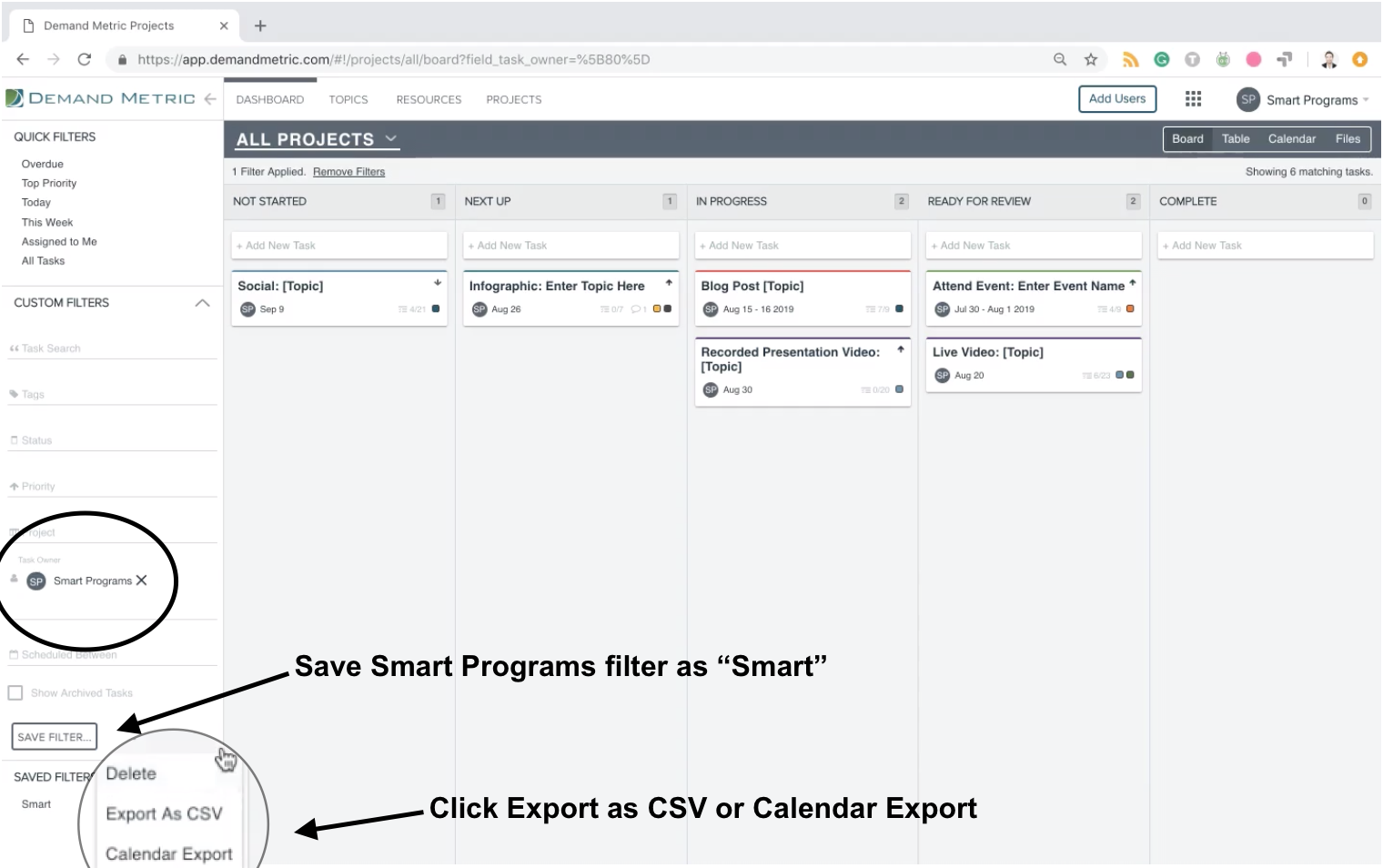
4. Click Calendar Export, and you’ll see a pop up that says, Successfully Copied to My Clipboard with a url.
5. You can now paste this url into your shared calendar of choice and you’re off to the races!*
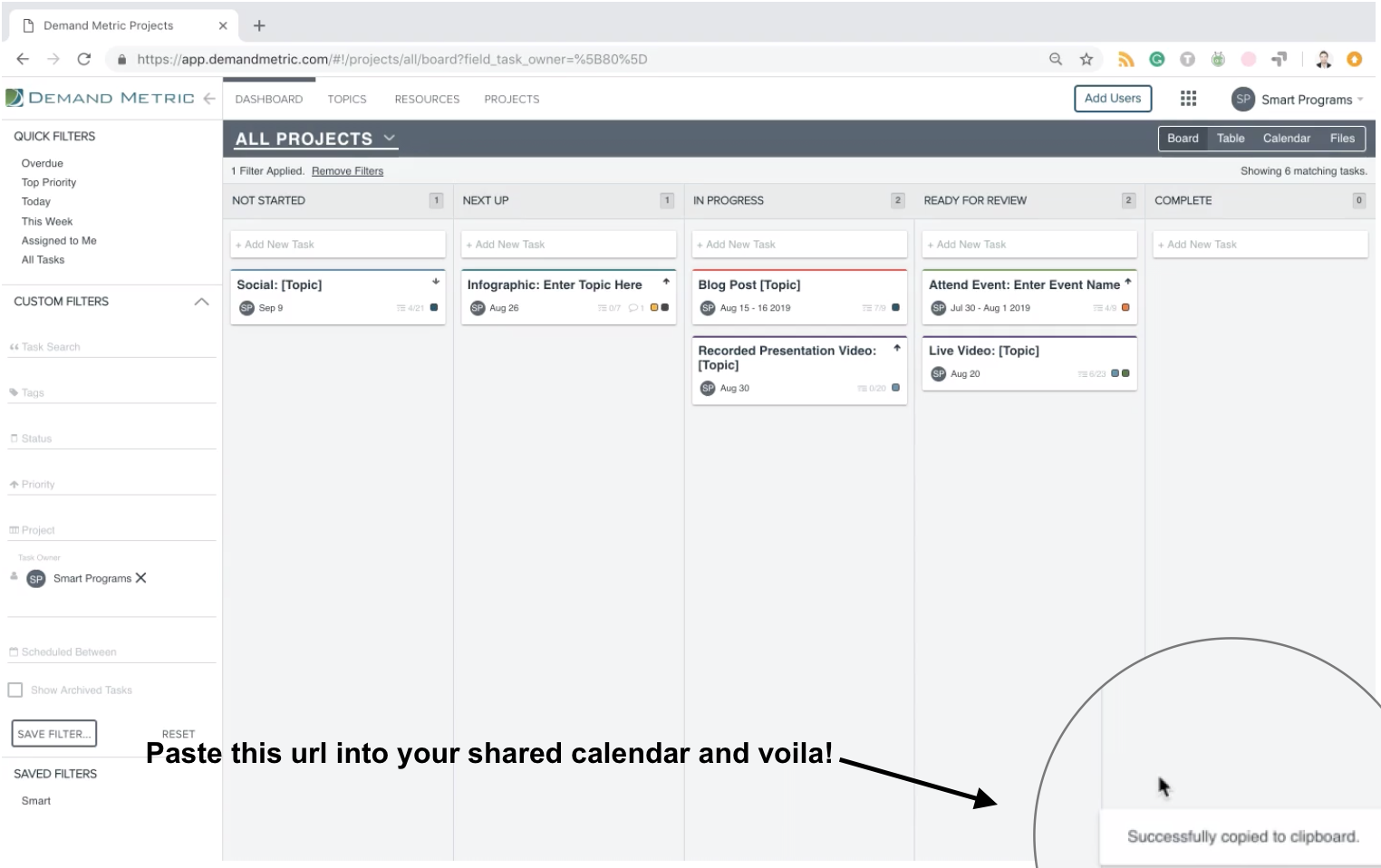
*Similar instructions apply to export to CSV file.
With all the projects that you have on the go, learn how to use tags to stay organized!
