Configure Workflow and Defaults
When you jump into the Board View, you’ll see a Kanban type approach to managing your project workflow. What the heck does Kanban mean? It’s a type of project management approach that allows you to visualize and update the status of all your projects in one place; in real time. Our status title defaults are:
- Not Started
- Next Up
- In Progress
- Ready for Review
- Complete
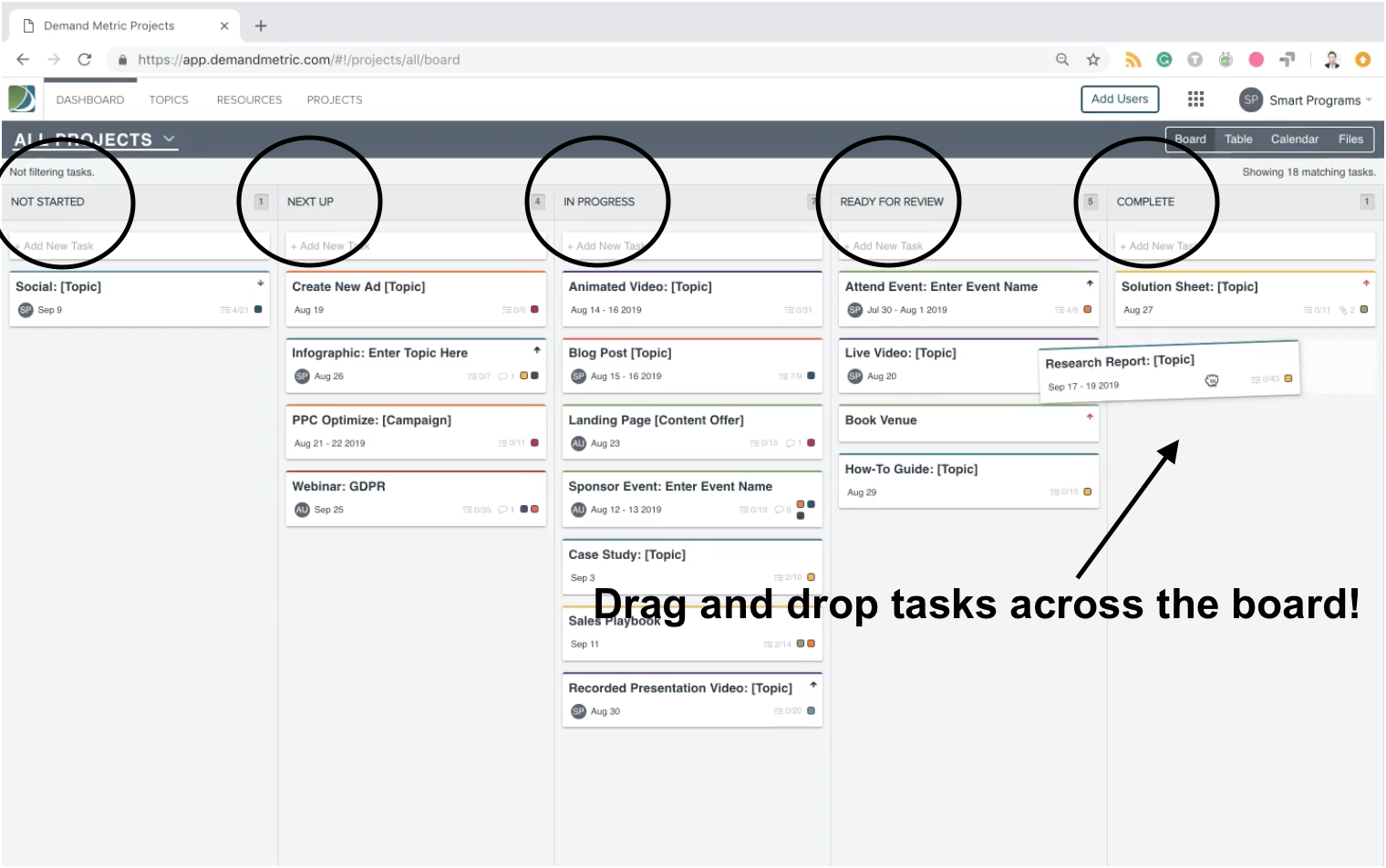
That being said, if you’d like to customize your status titles, you can do that!
Simply click on Smart Programs at the top right hand corner, and a drop-down menu will appear. If you click on Account Settings, you’ll see our default settings for the status titles. From here, you can simply type in a new title that works better for you and your team.
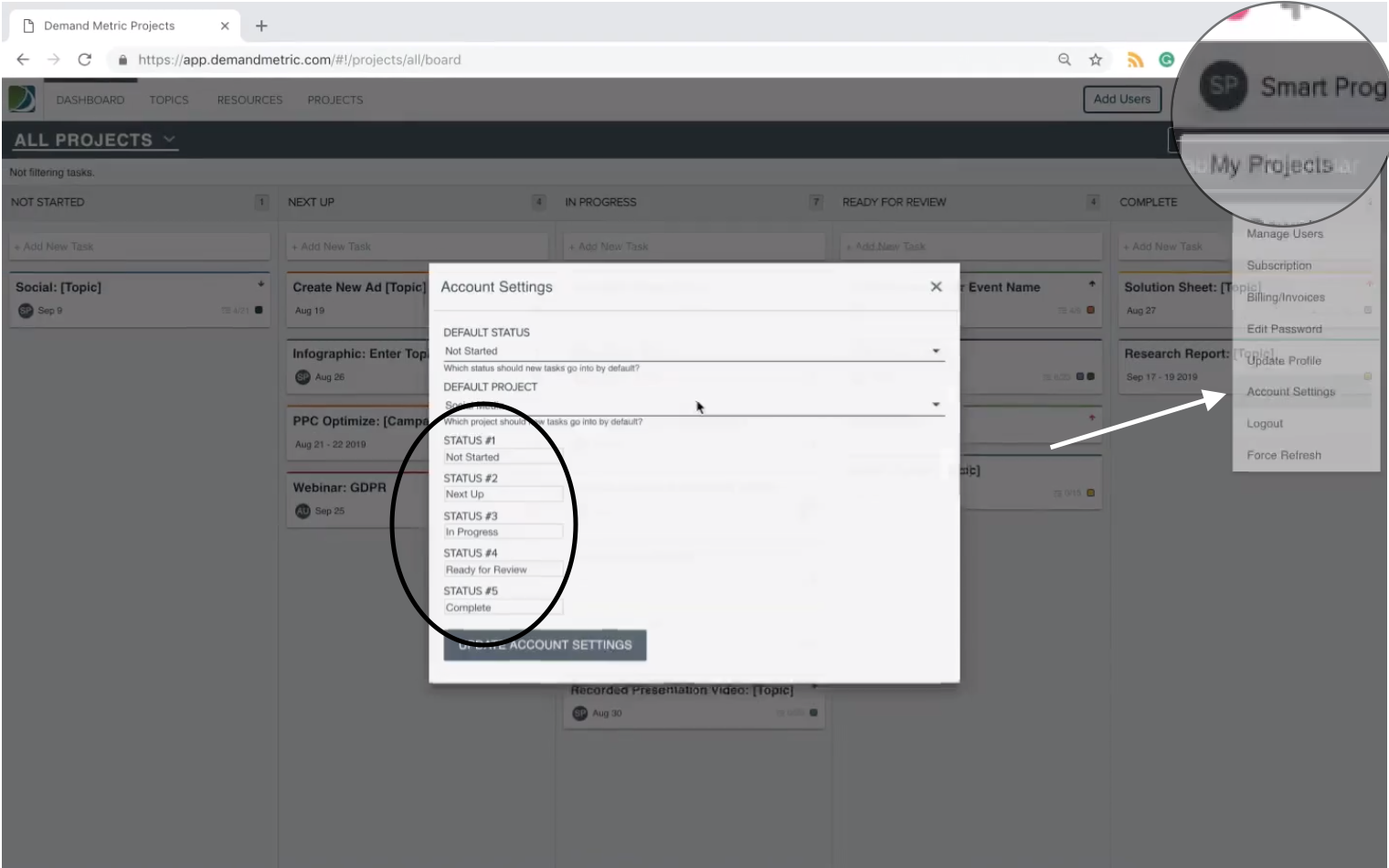
Project data doesn't just have to live in the app - learn how to export project data.
